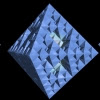One of the best ways to learn about using POV-Ray is the documentation that comes along with the program. That documentation is also available online and in particular there is an excellent section on getting started.
Friedrich A. Lohmueller has a wonderful selection of descriptions, samples and examples for POV-Ray. In particular, his animation tutorial will certainly help the beginner get started.
Mike Williams has a number of galleries and tutorials. I continually refer to his Isosurface Tutorial when working with isosurfaces or using functions as texture maps.
Christoph Hormann has useful examples, tutorials, tools and include files relating to ray tracing in general, POV-Ray in particular as well as POV-Ray's unofficial enhancement, MegaPOV.
Finally, a sample POV-Ray file for a very simple animation to illustrate the essentials for creating a simple animation. Below is the source for the file simple.pov:
#include "colors.inc" //this lets us use common color nameswhich is run with the following ini file simple.ini
#include "finish.inc" //use some generic finishes
background{Gray} // set the color of the background
camera {
location <0,> //location in POV-Ray vector notation
look_at <0,0,0> //where the camera is pointed
}
light_source {
<-20, 40, -20> // light's position
color rgb <1,1,1> // light's color specified as a rgb "vector"
}
//hang a pendulum from the origin
union{ // it is a combo object, CSG fun
cylinder{<0,0,0>,<0,-4,0>,.1 // sphere start,end, radius
pigment{Blue}
finish{Shiny}
}
sphere{<0,-4,0>,.5 // sphere center, radius
pigment{Red}
finish{Dull}
}
rotate z*30 // the vertical tilt of the pendulum
rotate y*clock*360 // swing it around in a horizontal circle
// DYNAMIC with clock variable
translate y*2 // lift it back into center of view
}
; POV-Ray animation ini file ala Lohmuellerand then sewn together using virtualdub to produce this animation:
Antialias=on
Antialias_Threshold=0.2
Antialias_Depth=3
Input_File_Name=simple.pov
Initial_Frame=1
Final_Frame=30
Initial_Clock=0
Final_Clock=1
Cyclic_Animation=on
Pause_when_Done=off
A simple version of the conical pendulum.